# 2. css3样式效果
# 1.渐进颜色变化

<style>
/* 渐进色 */
#linear{
height:50px;
width:200px;
background-image: linear-gradient(to right, rgba(255,0,0,1), rgba(255,0,0,0));
}
</style>
<div id="linear"></div>
1
2
3
4
5
6
7
8
9
2
3
4
5
6
7
8
9
# 2.按钮进行中状态
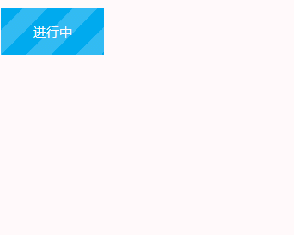
<style>
/* 按钮 */
button{
border: none;
color: white;
padding: 15px 32px;
text-align: center;
text-decoration: none;
display: inline-block;
font-size: 13px;
}
#button{
background-size: 50px 50px;
background-color: #0ae;
background-image: linear-gradient(-45deg, rgba(255, 255, 255, .2) 25%, transparent 25%, transparent 50%, rgba(255, 255, 255, .2) 50%, rgba(255, 255, 255, .2) 75%, transparent 75%, transparent);
animation: myfirst 1s linear infinite;
}
@keyframes myfirst
{
0% {
background-position: 0px 0px;
}
100% {
background-position: 0px 50px;
}
}
</style>
<button id="button">进行中</button>
1
2
3
4
5
6
7
8
9
10
11
12
13
14
15
16
17
18
19
20
21
22
23
24
25
26
27
28
2
3
4
5
6
7
8
9
10
11
12
13
14
15
16
17
18
19
20
21
22
23
24
25
26
27
28
# 3.圆360度转动
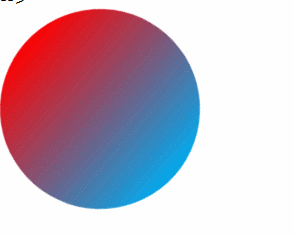
<style>
/* 圆360度转动 */
#circle{
border-radius: 50%;
width:200px;
height:200px;
background: linear-gradient(to right,#0ae,red);
animation: circle 2s linear infinite;
}
@keyframes circle
{
0% {
transform: rotate(0deg);
}
100% {
transform: rotate(360deg);
}
}
</style>
<div id="circle"></div>
1
2
3
4
5
6
7
8
9
10
11
12
13
14
15
16
17
18
19
20
2
3
4
5
6
7
8
9
10
11
12
13
14
15
16
17
18
19
20
# 4.圆上有线进行上下移动扫描
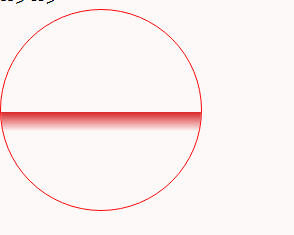
<style>
/* 圆上有线进行上下移动扫描 */
#move{
position: relative;
overflow: hidden;
border: 1px solid red;
border-radius: 50%;
width:200px;
height:200px;
background-size:100% 100%;
background-repeat:no-repeat;
background-image: url('http://img2.imgtn.bdimg.com/it/u=2616815085,2256758331&fm=26&gp=0.jpg');
}
.line:before{
content: ' ';
background-image: linear-gradient(rgb(214, 36, 36,1) 0%, rgb(214, 36, 36,0) 100%);
width: 100%;
height: 20px;
position: absolute;
top: 0;
left: 0;
animation: line 2s linear infinite;
}
@keyframes line
{
0% {
top: 0%;
}
100% {
top: 100%;
}
}
</style>
<div id="move" class="line"></div>
1
2
3
4
5
6
7
8
9
10
11
12
13
14
15
16
17
18
19
20
21
22
23
24
25
26
27
28
29
30
31
32
33
34
2
3
4
5
6
7
8
9
10
11
12
13
14
15
16
17
18
19
20
21
22
23
24
25
26
27
28
29
30
31
32
33
34
# 5.扇形百分比图
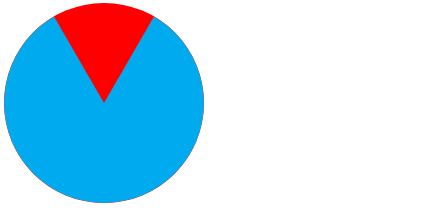
<style>
/* 扇形百分比图 */
.con {
position:relative;
display:inline-block;
height:200px;
width:200px;
}
.percent-circle {
position:absolute;
height:100%;
background:red;
overflow: hidden;
}
.percent-circle-right {
right:0;
width:100px;
border-radius: 0 100px 100px 0/0 100px 100px 0;
}
.percent-circle-right .right-content{
position: absolute;
content: '';
width: 100%;
height: 100%;
transform-origin:left center;
transform: rotate(30deg);
border-radius: 0 100px 100px 0/0 100px 100px 0;
background:#0ae;
}
.percent-circle-left {
width:100px;
border-radius: 100px 0 0 100px/100px 0 0 100px;
}
.percent-circle-left .left-content {
position: absolute;
content: '';
width: 100%;
height: 100%;
transform-origin:right center;
transform: rotate(-30deg);
border-radius: 100px 0 0 100px/100px 0 0 100px;
background:#0ae;
}
</style>
<div class="con">
<div class="percent-circle percent-circle-left">
<div class="left-content"></div>
</div>
<div class="percent-circle percent-circle-right">
<div class="right-content"></div>
</div>
</div>
1
2
3
4
5
6
7
8
9
10
11
12
13
14
15
16
17
18
19
20
21
22
23
24
25
26
27
28
29
30
31
32
33
34
35
36
37
38
39
40
41
42
43
44
45
46
47
48
49
50
51
52
53
54
55
56
57
2
3
4
5
6
7
8
9
10
11
12
13
14
15
16
17
18
19
20
21
22
23
24
25
26
27
28
29
30
31
32
33
34
35
36
37
38
39
40
41
42
43
44
45
46
47
48
49
50
51
52
53
54
55
56
57